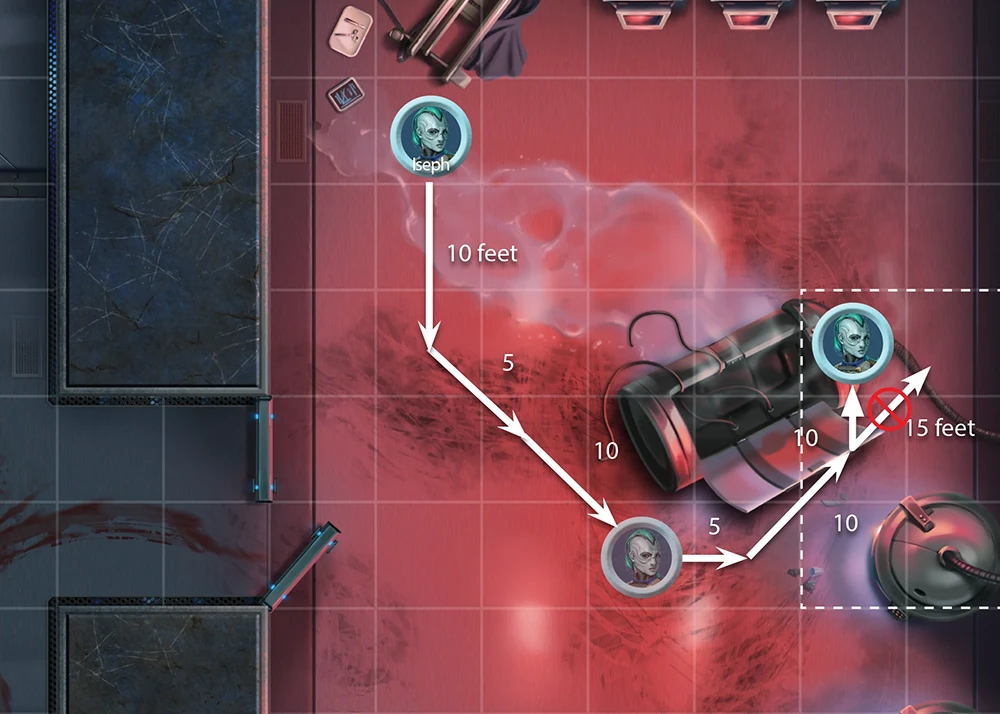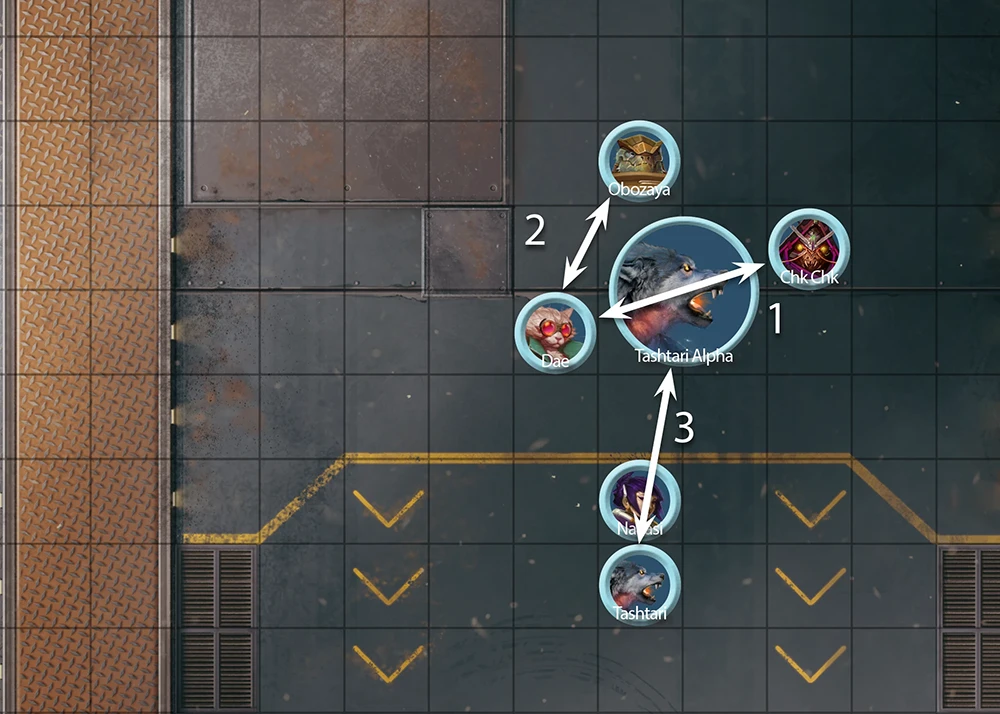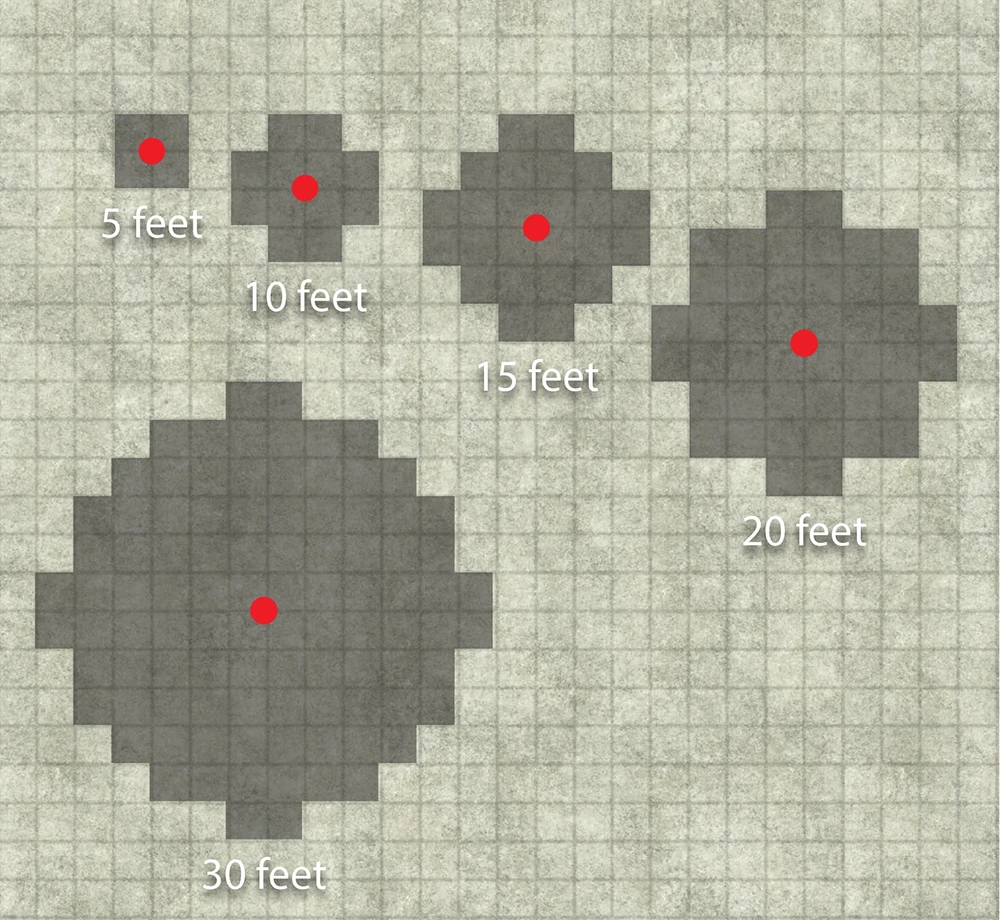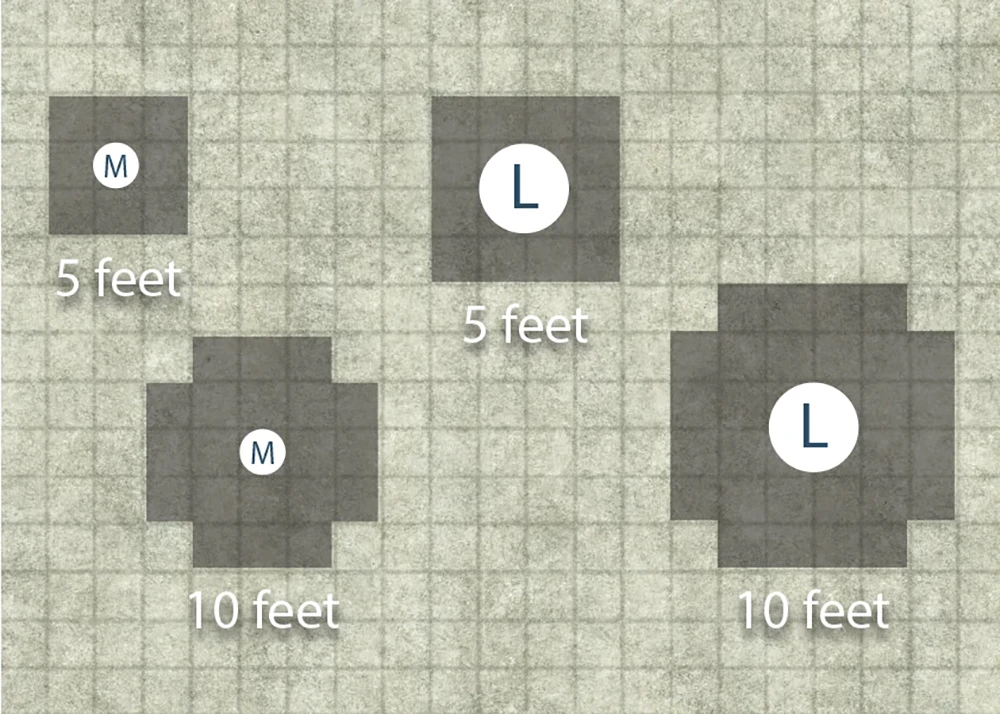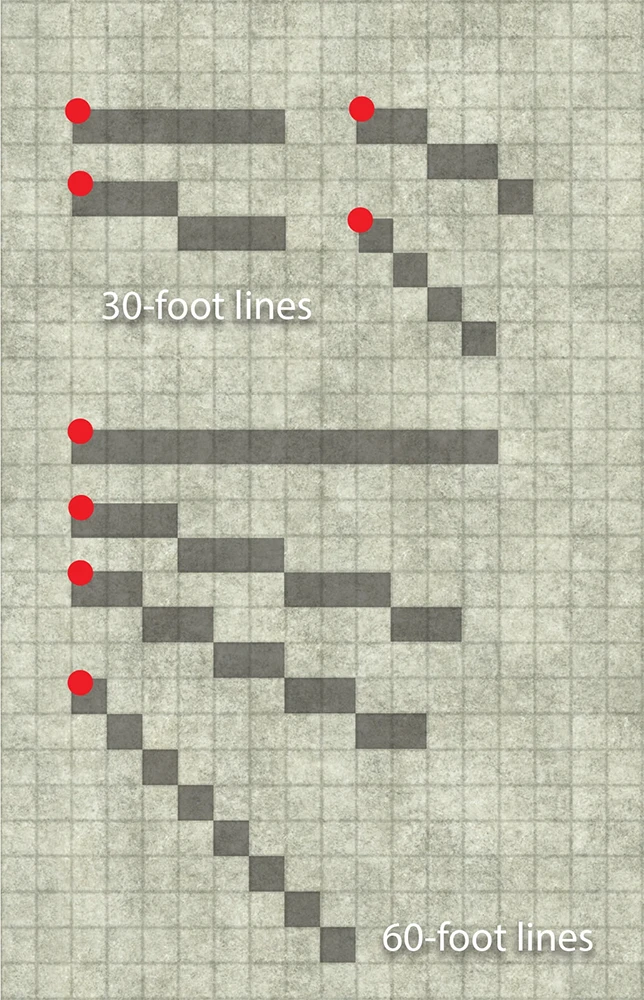Chapter 8: Playing The Game
Before diving into how to play Starfinder, it's important to understand the game's three modes of play, which determine the pace of your adventure and the specific rules you'll use at a given time. Each mode provides a different pace and presents a different level of risk to your characters. The Game Master (GM) determines which mode works best for the story and controls the transition between them. You'll likely talk about the modes less formally during your play session, simply transitioning between exploration and encounters during the adventure, before heading to a settlement to achieve something during downtime.
The most intricate of the modes is encounter mode. This is where most of the intense action takes place, and it's most often used for combat or other high-stakes situations. The GM typically switches to encounter mode by calling on the players to “roll for initiative” to determine the order in which all the actors take their turns during the encounter. Time is then divided into a series of rounds, each lasting roughly 6 seconds in the game world. Each round, player characters, other creatures, and sometimes even hazards or events take their turn in initiative order. At the start of a participant's turn, they gain the use of a number of actions (typically 3 in the case of PCs and other creatures) as well as a special action called a reaction. These actions, and what you do with them, are how you affect the world within an encounter.
In exploration mode, time is more flexible and the play more free-form. Minutes, hours, or even days in the game world pass quickly in the real world, as the characters travel between star systems, explore uninhabited wilderness on a planet, recover from a battle, or roleplay during a social gathering. Often, developments during exploration lead to encounters, and the GM will switch to that mode of play until the encounter ends, before returning to exploration mode.
The third mode is downtime. During downtime, the characters are at little risk, and the passage of time is measured in days or longer. This is when you might repair or craft new equipment, research a new spell, or prepare for your next adventure.
Making Choices
Often, your choices have no immediate risk or consequences. If you're exploring a starship and come across an intersection, the GM asks, “Which way do you go?” You might choose to take the corridor to the right or left, or climb through the maintenance shaft overhead. Once your choice is made, the GM tells you what happens next. Down the line, that choice may impact what you encounter later in the game, but in many cases nothing dangerous happens immediately.
But sometimes what happens as a result of your choices is less than certain. In those cases, you'll attempt a check.
The Starfinder Baseline
- Avoid excessive descriptions of gore and cruelty.
- Romantic and sexual relationships can happen in the game, but players should avoid being overly suggestive. Sex happens “off-screen.” Players should consent before roleplaying a relationship and have a comfortable out.
Player characters shouldn't perform the following acts:
- Torture, rape, nonconsensual sexual contact or threats
- Harm to children, including sexual abuse
- Enslaving people or profiting from slavery
- Reprehensible uses of mind-control magic
Villains might engage in such acts “off-screen,” but many groups choose to not have villains engage in these activities.
Rules Overview
Modes of Play
Exploration mode takes place over minutes or hours. You use your travel Speed if you're moving, and you engage in exploration activities like Avoiding Notice, Detecting Magic, Scouting, or Searching. You can rest while exploring to recover HP and abilities, and make daily preparations at the start of each day.
Downtime mode takes place over days. You might make money, train, or recover, among other things.
Actions
The most important actions to learn are the basic actions. Specialty basic actions come up less frequently, and you typically won't look them up until you need them. Speaking normally doesn't take an action.
Related: Activities, disrupting actions
Rolling Checks
Most checks are modified by your attribute modifier (Strength, Dexterity, Constitution, Intelligence, Wisdom, or Charisma) and your proficiency modifier (untrained, trained, expert, master, or legendary) for the statistic. You might get a circumstance, status, or item bonus or penalty as well.
The degrees of success are critical success, success, failure, and critical failure. You get a success if you meet or exceed the DC, or a critical success if you exceed the DC by 10 or more. If your result is lower than the DC, you get a failure, or a critical failure if you failed by 10 or more.
Related: Flat checks and secret checks (in the sidebar), fortune and misfortune (in the sidebar)
Effects
Effects that last for a period of time list a Duration. These can last a set increment of time, or can end if certain requirements are met. Many effects apply conditions, which measure advantages or impediments like being blinded, frightened, or invisible.
Movement
This game measures movement on a grid. Difficult terrain and other types of terrain may impede your movement, while elevation is relevant to flying creatures.
Creatures can get tactical advantages by careful positioning. The most common are using cover from terrain and other creatures to increase your AC, and flanking, which requires you and an ally to be on the opposite sides of an enemy to reduce the enemy's AC.
Related: Escape a grab or restraint, falling, forced movement, moving through creatures, special movement modes (burrow, climb, fly, and swim), travel speed outside of encounters, untethered
Attacking
Related: Area Fire, cover, flanking enemies, spell attacks, targeting creatures
Defenses
Damage
Damage reduces the Hit Points (HP) that measure a creature's overall health or an object's durability. A creature might have immunity to damage or effects of certain kinds, a resistance that reduces the damage it takes, or a weakness that increases damage it takes (page 400). These are typically keyed to Damage types such as slashing damage or fire damage.
Related: Persistent damage condition
Spells
Related: Dismiss and Sustain basic actions
Skills
Perception and Detection
Four main conditions indicate how well you can pinpoint and target a creature: observed, hidden, undetected, and unnoticed. A creature with the concealed or invisible condition is harder to find and target.
Related: Light, special senses
Checks
All types of checks, from skill checks to attack rolls to saving throws, follow these basic steps.
- Roll a d20 and identify the modifiers, bonuses, and penalties that apply.
- Calculate the result.
- Compare to the DC.
- Determine the degree of success and the effect.
No matter the details, for any check you must roll the d20 and achieve a result equal to or greater than the DC to succeed. Each of these steps is explained below.
Step 1: Roll D20
Attribute Modifier
Bonuses
There are three other types of bonus that frequently appear: circumstance bonuses, item bonuses, and status bonuses. If you have different types of bonuses that would apply to the same roll, you'll add them all. But if you have multiple bonuses of the same type, you can use only the highest bonus on a given roll—they aren't cumulative. For instance, if you have both a proficiency bonus and an item bonus, you add both to your d20 result, but if you have two item bonuses, you add only the higher of the two.
Circumstance bonuses involve the situation you find yourself in when attempting a check. For instance, using Raise a Shield with a compact shield grants you a +1 circumstance bonus to AC. Being behind cover grants you a +2 circumstance bonus to AC.
Item bonuses are granted by some item that you are wearing or using, either mundane or magical. For example, armor gives you an item bonus to AC, while a tactical holoskin grants you an item bonus to Impersonate someone using the Deception skill while wearing it.
Status bonuses typically come from spells, other magical effects, or something applying a helpful, often temporary, condition to you. For instance, the akashic download spell grants a +1 status bonus to a chosen Recall Knowledge check.
| Proficiency Rank | Proficiency Bonus |
|---|---|
| Untrained | 0 |
| Trained | Your level + 2 |
| Expert | Your level + 4 |
| Master | Your level + 6 |
| Legendary | Your level + 8 |
Penalties
Unlike bonuses, penalties can also be untyped, in which case they won't be classified as “circumstance,” “item,” or “status.” Unlike other penalties, you always add all your untyped penalties together rather than simply taking the worst one. For instance, when you use attack actions, you incur a multiple attack penalty on each attack you make on your turn after the first attack of the turn, and when you attack a target that's beyond your weapon's normal range increment, you incur a range penalty on the attack. Because these are both untyped penalties, if you make multiple attacks at a faraway target, you'd apply both the multiple attack penalty and the range penalty to your roll.
Once you've identified all your various modifiers, bonuses, and penalties, you move on to the next step.
Step 2: Calculate Result
Step 3: Compare to DC
Sometimes you'll know the DC and make the comparison yourself. Other times, you might not know the DC right away. Unlocking a looted comm unit would require a Computers check, but it doesn't have a specified DC—so how will you know if you succeed or fail? You call out your result to the GM and they'll let you know if it's a success, failure, or otherwise. While you might learn the exact DC through trial and error, DCs sometimes change, so asking the GM whether a check is successful is best.
Getting a DC From a Modifier
Step 4: Degrees of Success
You critically succeed when the check's result meets or exceeds the DC by 10 or more. If the check is an attack roll, this is also known as a critical hit. You can also critically fail a check. The rules for critical failure—sometimes called a fumble—are the same as those for a critical success, but in the other direction: if you fail a check by 10 or more, that's a critical failure.
Some actions and abilities have stronger effects on a critical success or failure. For example, a Strike deals double damage on a critical hit. If an effect doesn't list a critical success effect, the critical success effect is the same as the success effect, and the same goes for critical failures.
Natural 1 and Natural 20
Certain abilities can change the degree of success on a roll. When resolving such an ability, apply the adjustment from a natural 20 or natural 1 before anything else.
Attack Rolls
Melee attack rolls use Strength as their attribute modifier by default. If you're using a weapon or attack with the finesse trait, then you can use your Dexterity modifier instead.
Melee attack roll result = d20 roll + Strength modifier (or optionally Dexterity modifier for a finesse weapon) + proficiency bonus + other bonuses + penalties
Ranged attack rolls use Dexterity as their attribute modifier.
Ranged attack roll result = d20 roll + Dexterity modifier + proficiency bonus + other bonuses + penalties
When attacking with a weapon, whether melee or ranged, you add your proficiency bonus for the weapon you're using. Your class determines your proficiency rank for various weapons. Sometimes, you'll have different proficiency ranks for different weapons or groups of weapons.
The bonuses you might apply to attack rolls can come from a variety of sources. Circumstance bonuses can come from the aid of an ally or a beneficial situation. Status bonuses are typically granted by spells and other magical aids. The item bonus to attack rolls comes from tracking weapons.
Penalties to attack rolls come from situations and effects as well. Circumstance penalties come from risky tactics or detrimental circumstances, status penalties come from spells and magic working against you, and item penalties occur when you use a shoddy item. When making attack rolls, two main types of untyped penalties are likely to apply. The first is the multiple attack penalty, and the second is the range penalty. The first applies any time you make more than one attack action during the course of your turn, and the other applies only with ranged or thrown weapons. Both are described below.
Multiple Attack Penalty
Some weapons and abilities reduce multiple attack penalties, such as agile weapons, which reduce these penalties to –4 on the second attack or –8 on further attacks.
Always calculate your multiple attack penalty based on the weapon you're using on that attack, not ones you used on previous attacks. For example, let's say you're wielding a plasma sword in one hand and a battleglove (which has the agile trait) in your other hand, and you make three Strikes with these weapons over the course of your turn. The first Strike you make during your turn has no penalty, no matter what weapon you're using. The second Strike will take either a –5 penalty if you use the plasma sword or a –4 penalty if you use the battleglove. Your third attack would be a –10 penalty with the plasma sword and a –8 penalty with the battleglove, no matter what weapon you used for your previous Strikes.
The multiple attack penalty applies only during your turn, so you don't have to keep track of it if you can perform a Reactive Strike or a similar reaction that lets you make a Strike on someone else's turn.
| Attack | Multiple Attack Penalty | Agile |
|---|---|---|
| First | None | None |
| Second | –5 | –4 |
| Third or subsequent | –10 | –8 |
Range Penalty
For example, the range increment of a commercial seeker rifle is 120 feet. If you're shooting at a target no farther away than that distance, you take no penalty due to range. If they're beyond 120 feet but no more than 240 feet away, you take a –2 penalty due to range. If they're beyond 240 feet but no more than 360 feet away, you take a –4 penalty due to range, and so on, until you reach the last range increment: beyond 600 feet but no more than 720 feet away, where you take a –10 penalty due to range.
Compare to AC
Spell Attack Rolls
The attribute modifier for a spell attack roll depends on how you gained the spell. If your class grants you spellcasting, use your key attribute modifier (such as Wisdom for a mystic). Innate spells use your Charisma modifier unless the ability that granted them states otherwise. Focus spells and other sources of spells specify which attribute modifier you use for spell attack modifiers in the ability that granted them. If you have spells from multiple sources or traditions, you might use different attribute modifiers for spell attack modifiers for these different sources of spells. For example, a lashunta healing mystic with the Psychic Talent ancestry feat would use their Charisma modifier when casting a cantrip from that feat since it's an occult innate spell, but they would use their Wisdom modifier when casting infusion and other spells using their mystic divine spellcasting.
If you have the ability to cast spells, you'll have a proficiency rank for your spell attack modifier, so you'll always add a proficiency bonus. Spell attack rolls can benefit from circumstance bonuses and status bonuses, though item bonuses to spell attack rolls are rare. Penalties affect spell attack rolls just like any other attack roll—including your multiple attack penalty.
Calculate a spell attack roll with the following formula.
Spell attack roll result = d20 roll + spellcasting attribute modifier + proficiency bonus + other bonuses + penalties
Spell DC
Spell DC = 10 + spellcasting attribute modifier + proficiency bonus + other bonuses + penalties
Defenses
Armor Class
Armor Class = 10 + Dexterity modifier (up to your armor's Dex Cap) + proficiency bonus + armor's item bonus to AC + other bonuses + penalties
Use your proficiency bonus for the category (light, medium, or heavy) or the specific type of armor you're wearing. If you're not wearing armor, use your proficiency in unarmored defense.
Armor Class can benefit from bonuses with a variety of sources, much like attack rolls. Armor itself grants an item bonus, so other item bonuses usually won't apply to your AC, but magic armor can increase the item bonus granted by your armor.
Penalties to AC come from situations and effects in much the same way bonuses do. Circumstance penalties come from unfavorable situations, and status penalties come from effects that impede your abilities or from broken armor. You take an item penalty when you wear shoddy armor.
Saving Throws
Fortitude saving throws allow you to reduce the effects of abilities and afflictions that can debilitate the body. They use your Constitution modifier and are calculated as shown in the formula below.
Fortitude save result = d20 roll + Constitution modifier + proficiency bonus + other bonuses + penalties
Reflex saving throws measure how well you can respond quickly to a situation and how gracefully you can avoid effects that have been thrown at you. They use your Dexterity modifier and are calculated as shown in the formula below.
Reflex save result = d20 roll + Dexterity modifier + proficiency bonus + other bonuses + penalties
Will saving throws measure how well you can resist attacks to your mind and spirit. They use your Wisdom modifier and are calculated as shown in the formula below.
Will save result = d20 roll + Wisdom modifier + proficiency bonus + other bonuses + penalties
Sometimes you'll need to know your DC for a given saving throw (such as a Grapple attempt requiring a roll against your Fortitude DC). Like any other DC derived from a modifier, the DC for a saving throw is 10 + the total modifier for that saving throw.
Most of the time, when you attempt a saving throw, you don't have to use your actions or your reaction. You don't even need to be able to act to attempt saving throws. However, in some special cases you might have to take an action to attempt a save. For instance, you can try to recover from the sickened condition by spending an action to attempt a Fortitude save.
Basic Saving Throws
Perception
Perception check result = d20 roll + Wisdom modifier + proficiency bonus + other bonuses + penalties
Nearly all creatures are at least trained in Perception, so you will almost always add a proficiency bonus to your Perception modifier. You might add a circumstance bonus for advantageous situations or environments and typically get status bonuses from spells or other magical effects. Items can also grant you a bonus to Perception, typically in a certain situation. For instance, the retinal reflectors augmentation grants a +1 item bonus to Perception checks to Seek.
Circumstance penalties to Perception occur when an environment or situation (such as fog) hampers your senses, while status penalties typically come from conditions, spells, and magic effects that foil the senses. You'll rarely encounter item penalties or untyped penalties for Perception.
Many abilities are compared to your Perception DC to determine whether they succeed. As with any DC based on a modifier, your Perception DC is 10 + your total Perception modifier.
Perception for Initiative
Skill Checks
Skill check result = d20 roll + the skill's key attribute modifier + proficiency bonus + other bonuses + penalties
You're unlikely to be trained in every skill. As normal, when using a skill in which you're untrained, your proficiency bonus is +0; otherwise, it equals your level plus 2 for trained, or higher once you become expert or better. The proficiency rank is specific to the skill you're using. Aid from another character or some other beneficial situation might grant you a circumstance bonus. A status bonus might come from a helpful spell or magical effect. Sometimes tools related to the skill grant you an item bonus to your skill checks. Conversely, unfavorable situations might give you a circumstance penalty to your skill check, while harmful spells, magic, or conditions might also impose a status penalty. Using shoddy or makeshift tools might cause you to take an item penalty. Sometimes a skill action can be an attack, and in these cases, the skill check might take a multiple attack penalty.
When an ability calls for you to use the DC for a specific skill, you can calculate it by adding 10 + your total modifier for that skill.
Damage Rolls
Damage decreases a creature's Hit Points (HP) on a 1-to-1 basis (so a creature that takes 6 damage loses 6 Hit Points). The full rules for losing HP can be found in the Hit Points, Healing, and Dying section.
Damage is sometimes given as a fixed amount, but more often than not you'll make a damage roll to determine how much damage you deal. A damage roll typically uses a number and type of dice determined by the weapon or unarmed attack used or the spell cast, and it's often enhanced by various modifiers, bonuses, and penalties. Like checks, a damage roll—especially a melee weapon damage roll—is often modified by a number of modifiers, penalties, and bonuses. When making a damage roll, you take the following steps, explained in detail below.
- Roll damage dice indicated by the weapon, unarmed attack, or spell, and apply the modifiers, bonuses, and penalties that apply to the result of the roll.
- Determine the damage type.
- Apply immunities, weaknesses, and resistances the subject has to the damage.
- If any damage remains, reduce Hit Points the target has by that amount.
Step 1: Roll Damage Dice
Damage rolls for melee weapons and unarmed attacks typically add your Strength attribute modifier.
Melee damage roll = damage die of weapon or unarmed attack + Strength modifier + bonuses + penalties
Damage rolls for ranged weapons typically don't add an attribute modifier, though you add your Strength modifier to damage rolls for thrown weapons or half the modifier to damage rolls for ranged weapons with the propulsive trait.
Ranged damage roll = damage die of weapon (+ Strength modifier for a thrown weapon or half Strength modifier for a propulsive weapon) + bonuses + penalties
For damage rolls with spells, grenades, and similar items, you don't add an attribute modifier unless otherwise noted.
Spell (or similar effect) damage roll = damage die of effect + bonuses + penalties
As with checks, you might add circumstance, status, or item bonuses to your damage rolls, but if you have multiple bonuses of the same type, you add only the highest bonus of that type. Again like checks, you might also apply circumstance, status, item, and untyped penalties to the damage roll, and again you apply only the greatest penalty of a specific type but apply all untyped penalties together.
If the combined penalties on an attack would reduce the damage to 0 or below, you still deal 1 damage. Sometimes there are other considerations, as described below.
Adding Damage Dice
Counting Damage Dice
Increasing Die Size
1d4 » 1d6 » 1d8 » 1d10 » 1d12
Persistent Damage
Doubling and Halving Damage
When doubling, the GM might allow you to roll the dice twice and double the modifiers, bonuses, and penalties instead of doubling the entire result, but this usually works best for single-target attacks or spells at low levels when you have a small number of damage dice to roll. Benefits you gain specifically from a critical hit, like the extra damage die from the fatal weapon trait, aren't doubled.
Step 2: Damage Type
Step 3: Apply Immunities, Weaknesses, and Resistances
Step 4: Reduce Hit Points
Nonlethal Attacks
Immunity, Weakness, and Resistance
Immunity
If you have immunity to effects with a certain trait (such as death effects, poison, or disease), you are unaffected by effects with that trait. Often, an effect both has a trait and deals that type of damage (such as an entropy strike spell, which has the void trait and deals void damage). In these cases, the immunity applies to the effect corresponding to the trait, not just the damage. However, some complex effects might have parts that affect you even if you're immune to one of the effect's traits; for instance, a spell that deals both fire and acid damage can still deal acid damage to you even if you're immune to fire.
Immunity to Critical Hits
Immunity to Nonlethal
Temporary Immunity
Weakness
If you have a weakness to something that doesn't normally deal damage, such as water, you take damage equal to the weakness value when touched or affected by it. If more than one weakness would apply to the same instance of damage, use only the highest applicable weakness value. This usually only happens when a creature is weak to both a type of damage and a material or trait, such as a plasma doshko critically hitting a monster that has weakness to fire and electricity.
Resistance
Resistance can specify combinations of damage types or other traits. For instance, you might encounter a monster that's resistant to non-magical bludgeoning damage, meaning it would take less damage from bludgeoning attacks that weren't magical, but would take normal damage from your ghost killer machine gun (since it's magical) or a non-magical machine gun (since it deals piercing damage). A resistance also might have an exception. For example, resistance 10 to physical damage (except aucturnite) would reduce any physical damage by 10 unless that damage was dealt by an aucturnite weapon.
If you have more than one type of resistance that would apply to the same instance of damage, use only the highest applicable resistance value, as described in Weakness.
It's possible to have resistance to all damage. When an effect deals damage of multiple types and you have resistance to all damage, apply the resistance to each type of damage separately. If an attack would deal 7 slashing damage and 4 fire damage, resistance 5 to all damage would reduce the slashing damage to 2 and negate the fire damage entirely.
Hit Points, Healing, and Dying
Hit Points
Some spells, items, and other effects, as well as simply resting, can heal creatures. When you're healed, you regain Hit Points equal to the amount healed, up to your maximum Hit Points.
Temporary Hit Points
Fast Healing and Regeneration
Items and Hit Points
Getting Knocked Out
Player characters, their companions, and other significant characters and creatures don't automatically die when they reach 0 Hit Points. Instead, they are knocked out and are at risk of death. The GM might determine that villains, powerful monsters, special NPCs, and enemies with special abilities that are likely to bring them back to the fight (like ferocity, regeneration, or healing magic) can use these rules as well.
As a player character, when you're reduced to 0 Hit Points, you're knocked out with the following effects:
- Move your initiative position to directly before the turn in which you were reduced to 0 HP.
- Gain the dying 1 condition. If the effect that knocked you out was a critical success from the attacker or the result of your critical failure, you gain the dying 2 condition instead. If you have the wounded condition, increase your dying value by an amount equal to your wounded value. If the damage was dealt by a nonlethal attack or nonlethal effect, you don't gain the dying condition; you're instead unconscious with 0 Hit Points.
Dying
Recovery Checks
Taking Damage
Losing the Dying Condition
Anytime you lose the dying condition, you gain the wounded 1 condition, or increase your wounded value by 1 if you already have that condition.
Death
Instant Death
Death Effects
A death effect might state that it kills you outright, without dealing damage, in which case you die without having to first reach dying 4 or be reduced to 0 Hit Points. For instance, the massacre spell, an extremely powerful spell, can automatically slay creatures who fail their save against its effects.
Massive Damage
Hero Points
The GM is in charge of awarding Hero Points. Usually, each character gets 1 Hero Point at the start of a session and can gain more later by performing heroic deeds—something selfless, daring, or beyond normal expectations. You can have a maximum of 3 Hero Points at a time, and you lose any remaining Hero Points at the end of a session.
You can spend your Hero Points in one of two ways. Neither of these is an action, and you can spend Hero Points even if you aren't able to act. You can spend a Hero Point on behalf of your familiar or companion.
- Spend 1 Hero Point to reroll a check. You must use the second result. This is a fortune effect (which means you can't use more than 1 Hero Point on a check).
- Spend all your Hero Points (minimum 1) to avoid death. You can do this when your dying condition would increase. You lose the dying condition entirely and stabilize with 0 Hit Points. You don't gain the wounded condition or increase its value from losing the dying condition in this way, but if you already had that condition, you don't lose it or decrease its value.
Describing Heroic Deeds
Your character's deed might invoke a lesson learned in a past adventure, could be spurred by a determination to save someone else, or might depend on an item that ended up on their person due to a previous exploit. If you don't want to describe the deed or don't have any strong ideas about how to do so, ask the GM to come up with something for you. This can be a collaborative process, too. The GM might remind you of a long-forgotten event in the campaign, and all you have to do is fill in how that event comes to mind just at the right time, motivating you to push past your limits.
Actions
You'll need to track your actions carefully in an encounter. At the start of each turn you take in an encounter, you regain 3 actions and 1 reaction to spend that round. (Regaining your actions is described in detail here.) You can spend your actions in many different ways.
There are four types of actions: single actions, activities, reactions, and free actions.
Single actions can be completed in a very short time. They're self-contained, and their effects are generated within the span of that single action.
Activities usually take longer and require using multiple actions, which must be spent in succession. Strike is a single action, but Double Tap is an activity in which you use both the Aim and Strike actions to generate its effect.
Reactions have triggers, which must be met for you to use the reaction. You can use a reaction anytime its trigger is met, whether it's your turn or not. Outside of encounters, your use of reactions is more flexible and up to the GM. Reactions are usually triggered by other creatures or by events outside your control.
Free actions don't cost you any of your actions per turn, nor do they cost your reaction. A free action with no trigger follows the same rules as a single action (except the action cost). It must be used on your turn and can't be used during another action. A free action with a trigger follows the same rules as a reaction (except the reaction cost). It can be used any time its trigger is met.
Activities
An activity might cause you to use specific actions within it. You don't have to spend additional actions to perform them—they're already factored into the activity's required actions. (See Subordinate Actions.)
You have to spend all the actions of an activity at once to gain its effects. In an encounter, this means you must complete it during your turn. If an activity gets interrupted or disrupted in an encounter, you lose all the actions you committed to it.
Exploration and Downtime Activities
If an activity outside of an encounter is interrupted or disrupted, as described in Disrupting Actions, you usually lose the time you put in, but no additional time.
Actions with Triggers
There are only a few basic reactions and free actions that all characters can use. You're more likely to gain actions with triggers from your class, feats, and magic items.
Limitations on Triggers
This limitation of one action per trigger is per creature; more than one creature can use a reaction or free action in response to a given trigger. If multiple actions would be occurring at the same time, and it's unclear in what order they happen, the GM determines the order based on the narrative.
Other Actions
Gaining and Losing Actions
Some effects are even more restrictive. Certain abilities, instead of or in addition to changing the number of actions you can use, say specifically that you can't use reactions. The most restrictive form of reducing actions is when an effect states that you can't act: this means you can't use any actions, or even speak. When you can't act, you still regain your actions unless another effect (like the stunned condition) prevents it.
Disrupting Actions
The GM decides what effects a disruption causes beyond simply negating the effects that would've occurred from the disrupted action. For instance, a Leap disrupted midway wouldn't transport you back to the start of your jump, and a disrupted item hand off might cause the item to fall to the ground instead of staying in the hand of the creature who was trying to give it away.
Basic Actions
Actions that are used less frequently but are still available to most creatures are presented in Specialty Basic Actions. These typically have requirements that not all characters are likely to meet, such as wielding a shield, having a burrow Speed, or falling through the air.
In addition to the actions in these two sections, the actions for spellcasting can be found here, and the actions for using magic items appear here.
Delay and Ready: If you want to change when you take actions, two basic actions let you do so. Delay shifts your entire turn later in the round, and Ready lets you prepare to take one specific action when a trigger you choose is met.
Specialty Basic Actions
Movement
Movement Types
There are other ways to move, such as through the air or underground. Each of these special movement types has its own Speed value. Many creatures have these Speeds naturally, such as a barathu having a fly Speed or a kalo having a swim Speed. The various types of movement are listed below. Since the Stride action can be used only with your normal Speed, moving using one of these movement types requires using a special action, and you can't Step while using one of these movement types. Speeds can be increased or decreased with item, circumstance, and status bonuses and penalties. Penalties can't reduce your Speeds below 5 feet unless stated otherwise.
Switching from one movement type to another requires ending your action that has the first movement type and using a new action that has the second movement type. For instance, if you Climbed 10 feet to the top of a cliff, you could then Stride forward 10 feet. In some cases, the GM might rule otherwise, especially if you're moving a very short distance using one of the types of movement.
Speed
When you use the Stride action, you move a number of feet equal to your Speed. Whenever a rule mentions your Speed without specifying a type, it's referring to your land Speed.
Hover: Some creatures, such as barathus, have a land Speed that represents how fast they can move while hovering within 5 feet of a solid surface. Hovering creatures don't count as flying but might be able to avoid certain types of difficult or hazardous terrain, at the GM's discretion.
Burrow Speed
Climb Speed
You might still have to attempt Athletics checks to Climb in hazardous conditions, to Climb extremely difficult surfaces, or to cross horizontal planes such as ceilings. You can also choose to roll an Athletics check to Climb rather than accept an automatic success in hopes of getting a critical success. Your climb Speed grants you a +4 circumstance bonus to Athletics checks to Climb.
If you have a climb Speed, you're not off-guard while you're climbing.
Fly Speed
Wind conditions can affect how you use the Fly action. In general, moving against the wind uses the same rules as moving through difficult terrain (or greater difficult terrain, if you're also flying upward), and moving with the wind allows you to move 10 feet for every 5 feet of movement you spend (not cumulative with moving straight downward). For more information on spending movement, see Tactical Movement.
Upward and downward movement are both relative to the gravity in your area; if you're in zero gravity, moving up or down is no different from moving horizontally.
Swim Speed
You might still have to attempt checks to Swim in hazardous conditions or to cross turbulent water. You can also choose to roll an Athletics check to Swim rather than accept an automatic success in hopes of getting a critical success. Your swim Speed grants you a +4 circumstance bonus to Athletics checks to Swim.
Having a swim Speed doesn't necessarily mean you can breathe in water, so you might still have to hold your breath if you're underwater to avoid drowning.
Falling
You can Grab an Edge as a reaction to reduce the damage from some falls, or Arrest a Fall if you have a fly Speed. In addition, if you fall into water, snow, or another relatively soft substance, you can treat the fall as though it were 20 feet shorter, or 30 feet shorter if you intentionally dove in. The effective reduction can't be greater than the depth (so when falling into 10-foot-deep water, you treat the fall as 10 feet shorter).
Falling on a Creature
Falling Objects
Tactical Movement
When the rules refer to a “movement cost” or “spending movement,” they're describing how many feet of your Speed you must use to move from one point to another. Normally, movement costs the number of feet you're moving. However, sometimes it's harder to move a certain distance due to difficult terrain or other factors. In such a case, you might have to spend a different amount of movement to move from one place to another.
Grid Movement
Diagonal Movement
3D Movement
Size, Space, and Reach
The Space entry lists how many feet on a side a creature's space is, so a Large creature fills a 10-foot-by-10-foot space, or 4 squares on the grid. (If you need to measure in three dimensions, their space is also 10 feet high.) Sometimes part of a creature extends beyond its space, such as if a sky fisher is grabbing you with its lasso filaments. In that case, the GM will usually allow attacking the extended portion, even if you can't reach the main creature.
A Small or larger creature or object takes up at least 1 square on a grid, and creatures of these sizes can't usually share spaces except in situations like a character riding a mount.
Multiple Tiny creatures can occupy the same square. At least four can fit in a single square, though the GM might determine that even more can fit. Tiny creatures can share a space occupied by a larger creature as well. If a Tiny creature's reach is 0 feet, it must share a space with a creature in order to attack it.
| Size | Space | Reach (Tall) | Reach (Long) |
|---|---|---|---|
| Tiny | Less than 5 feet | 0 feet | 0 feet |
| Small | 5 feet | 5 feet | 5 feet |
| Medium | 5 feet | 5 feet | 5 feet |
| Large | 10 feet | 10 feet | 5 feet |
| Huge | 15 feet | 15 feet | 10 feet |
| Gargantuan | 20 feet or more | 20 feet | 15 feet |
Moving Through a Creature's Space
Prone and Incapacitated Creatures
Creatures of Different Sizes
Tiny creatures are an exception, just like with sharing a space. They can move through creatures' spaces and can even end their movement there. Similarly, other creatures can move through and end their movement in a Tiny creature's space.
Objects
Forced Movement
If forced movement would move you into a space you can't occupy—because objects are in the way or because you lack the movement type needed to reach it, for example— you stop moving in the last space you can occupy.
Usually the creature or effect forcing the movement chooses the path the victim takes. If you're pushed or pulled, you can usually be moved through hazardous terrain, pushed out of an airlock, or the like. Abilities that reposition you in some other way can't put you in such dangerous places unless they specify otherwise. In all cases, the GM makes the final call if there's doubt on where forced movement can move a creature.
Some abilities allow a creature to move while carrying another along with it. This is forced movement for the carried creature. Unless noted otherwise, they both move on the same path while this happens—the carrying creature can't drag its victim through dangers while avoiding them itself, for example.
Terrain
Difficult Terrain
Movement you make while jumping ignores the terrain you're jumping over. Some abilities (such as flight or being incorporeal) allow you to avoid the movement reduction from some types of difficult terrain.
Ignore Difficult Terrain
Hazardous Terrain
Narrow Surfaces
Uneven Ground
Cover
Cover is relative, so you might simultaneously have cover against one creature and not another. Cover applies only if your path to the target is partially blocked. If a creature is entirely behind a wall or the like, you don't have line of effect and typically can't target it at all.
Usually, the GM can quickly decide whether your target has cover. If you're uncertain or need to be more precise, draw a line from the center of your space to the center of the target's space. If that line passes through any terrain or object that would block the effect, the target has standard cover (or greater cover if the obstruction is extreme or the target has Taken Cover). If the line passes through a creature instead, the target has lesser cover. When measuring cover against an area effect, draw the line from the effect's point of origin to the center of the creature's space. See the diagram for examples.
Cover and Large Creatures
Special Circumstances
| Type of Cover | Bonus | Can Hide |
|---|---|---|
| Lesser | +1 to AC | No |
| Standard | +2 to AC, Reflex, Stealth | Yes |
| Greater | +4 to AC, Reflex, Stealth | Yes |
Flanking
To flank a foe, you and your ally must be on opposite sides of the creature. A line drawn between the center of your space and the center of your ally's space must pass through opposite sides or opposite corners of the foe's space. Additionally, both you and the ally have to be able to act, you must be wielding melee weapons or be able to make an unarmed attack, you can't be under any effects that prevent you from attacking, and you must both have the enemy within reach. If you're wielding a reach weapon, you use your reach with that weapon for this purpose.
3D Flanking
In these cases, it's usually best to have the GM make the call on who's flanking rather than trying to do meticulous measurements in three dimensions.
Effects
Many spells, magic items, and feats create specific effects, and your character will be subject to effects caused by monsters, hazards, the environment, and other characters.
Effects sometimes require checks, but not always. Casting a fly spell on yourself creates an effect that allows you to soar through the air, but casting the spell doesn't require a check. Conversely, using the Intimidate skill to Demoralize a foe does require a check, and your result on that check determines the effect's outcome.
Duration
For an effect that lasts a number of rounds, the remaining duration decreases by 1 at the start of each turn of the creature that created the effect. Detrimental effects often last “until the end of the target's next turn” or “through” a number of their turns (such as “through the target's next 3 turns”), which means that the effect's duration decreases at the end of the creature's turn, rather than the start.
Instead of lasting a fixed number of rounds, a duration might end only when certain conditions are met (or cease to be true). If so, the effects last until those conditions are met.
Some effects can be ended early with the Dismiss action. An effect with the sustained duration lasts until the end of your next turn, but it can be extended as described in the Sustain action.
Range and Reach
Ranged and thrown weapons have a range increment. Attacks with such weapons work normally up to that range. Attacks against targets beyond that range take a –2 penalty, which worsens by 2 for every additional multiple of that range, to a maximum of a –10 penalty after five additional range increments. Attacks beyond this range are not possible. For example, using a semi-auto pistol, your attacks take no penalty against a target up to 60 feet away, a –2 penalty if a target is over 60 and up to 120 feet away, a –4 if they're over 120 and up to 180 feet away, and so on, up to a maximum of 360 feet.
Reach is how far you can physically reach with your body or a weapon. Melee Strikes rely on reach. Your reach is typically 5 feet, but weapons with the reach trait can extend this. Larger creatures can have greater reach; for instance, a crest-eater has a 10-foot reach. Unlike with measuring most distances, 10-foot reach can reach 2 squares diagonally. Reach greater than 10 feet is measured normally: 20-foot reach can reach 3 squares diagonally, 30-foot reach can reach 4, and so on.
Targets
Some effects require a target to be willing. Only you can decide whether your PC is willing, and the GM decides whether an NPC is willing. Even if you or your character don't know what the effect is, such as if your character is unconscious, you still decide if you're willing.
Some effects target or require an ally, or otherwise refer to an ally. This must be someone on your side, often another PC, but it might be a bystander you're trying to protect. You don't count as your own ally. If it isn't clear, the GM decides who counts as an ally or an enemy.
Areas
Line of Effect
In an area effect, creatures or targets must have line of effect to the point of origin to be affected. If there's no line of effect between the origin of the area and the target, the effect doesn't apply to that target. For example, if there's a solid wall between the origin of a pocket vacuum and a creature that's within the burst radius, the wall blocks the effect—that creature is unaffected by the pocket vacuum and doesn't need to attempt a save against it. Likewise, any ongoing effects created by an ability with an area cease to affect anyone who moves outside of the line of effect.
Line of Sight
Area
Burst
Cone
Emanation
Line
Afflictions
Format
Name and Traits
Saving Throw
On a successful initial saving throw, you're unaffected by that exposure to the affliction. You don't need to attempt further saving throws against it unless you're exposed to the affliction again.
If you fail the initial saving throw, you advance to stage 1 of the affliction and are subjected to the listed effect. On a critical failure, after its onset period (if applicable), you advance to stage 2 of the affliction and are subjected to that effect instead.
Onset
Maximum Duration
Stages
At the end of a stage's listed interval, you must attempt a new saving throw. On a success, you reduce the stage by 1; on a critical success, you reduce the stage by 2. You're then subjected to the effects of the new stage. If the affliction's stage is ever reduced below stage 1, the affliction ends and you don't need to attempt further saves unless you're exposed to the affliction again.
On a failure, the stage increases by 1; on a critical failure, the stage increases by 2. You're then subjected to the effects listed for the new stage. If a failure or critical failure would increase the stage beyond the highest listed stage, the affliction instead repeats the effects of the highest stage.
Damage and Conditions
Multiple Exposures
Virulent Afflictions
Removing Afflictions
The cleanse affliction spell is also available to most spellcasters. Spells that counteract conditions at the source, such as sound body, can also be effective against diseases and poisons that cause those conditions.
Curses are trickier, requiring solutions that specifically mention them, such as a 4th-rank cleanse affliction or the Break Curse skill feat.
Counteracting
When attempting a counteract check, add the relevant skill modifier or other appropriate modifier to your check against the target's DC. If you're counteracting an affliction, the DC is in the affliction's stat block. If it's a spell, use the caster's DC. The GM can also calculate a DC based on the target effect's level. For spells, the counteract check modifier is your spellcasting attribute modifier plus your spellcasting proficiency bonus, plus any bonuses and penalties that specifically apply to counteract checks.
What you can counteract depends on the check result and the target's counteract rank. If an effect is a spell, its rank is the counteract rank. Otherwise, halve its level and round up to determine its counteract rank (minimum counteract rank 0). If an effect's level is unclear and it came from a creature, halve and round up the creature's level.
Counteract Table
This table provides a reference for what an effect can counteract based on its rank and the check result. The first number in each column is the counteract rank at which you can counteract an effect based on your degree of success. The numbers in parentheses are the typical level range corresponding to that rank.| Counteract Rank | Failure | Success | Critical Success |
|---|---|---|---|
| 0 | — | 1 (1 to 2) | 3 (5 to 6) |
| 1 | 0 (–1 to 0) | 2 (3 to 4) | 4 (7 to 8) |
| 2 | 1 (1 to 2) | 3 (5 to 6) | 5 (9 to 10) |
| 3 | 2 (3 to 4) | 4 (7 to 8) | 6 (11 to 12) |
| 4 | 3 (5 to 6) | 5 (9 to 10) | 7 (13 to 14) |
| 5 | 4 (7 to 8) | 6 (11 to 12) | 8 (15 to 16) |
| 6 | 5 (9 to 10) | 7 (13 to 14) | 9 (17 to 18) |
| 7 | 6 (11 to 12) | 8 (15 to 16) | 10 (19 to 20) |
| 8 | 7 (13 to 14) | 9 (17 to 18) | 11 (21 to 22) |
| 9 | 8 (15 to 16) | 10 (19 to 20) | 12 (23 to 24) |
| 10 | 9 (17 to 18) | 11 (21 to 22) | 13 (25 to 26) |
Perception and Detection
Perception is frequently used for rolling initiative in an encounter, and for the Seek action. See the procedure for rolling a Perception check.
Light
Bright Light
Dim Light
Darkness
Senses
Precise Senses
Imprecise Senses
Vague Senses
When one creature might detect another, the GM almost always uses the most precise sense available.
Special Senses
Darkvision and Greater Darkvision
Low-light Vision
Scent
Tremorsense
Detecting Creatures
With the exception of invisible, these conditions are relative to the viewer—it's possible for a creature to be observed to you but hidden from your ally. Most of these rules apply to objects as well as creatures.
Typically, the GM tracks how well creatures detect each other since neither party has perfect information. For example, you might think a creature is in the last place you sensed it, but it was able to Sneak away. Or you might think a creature can't see you in the dark, but it has darkvision.
You can attempt to avoid detection by using the Stealth skill to Avoid Notice, Hide, or Sneak, or by using Deception to Create a Diversion.
Observed
Hidden
When targeting a hidden creature, before you roll to determine your effect, you must attempt a DC 11 flat check (in the sidebar). If you fail, you don't affect the creature, though the actions you used are still expended—as well as any spell slots, costs, and other resources. You remain off-guard to the creature, whether you successfully target it or not.
Undetected
Targeting an undetected creature is difficult. If you suspect there's a creature around, you can pick a square and attempt an attack. This works like targeting a hidden creature, but the flat check and attack roll are both rolled in secret by the GM. The GM won't tell you why you missed—whether it was due to failing the flat check, rolling an insufficient attack roll, or choosing the wrong square. The GM might allow you to try targeting an undetected creature with some spells or other abilities in a similar fashion. Undetected creatures are subject to area effects normally.
For instance, suppose an enemy witchwarper cast invisibility and then Sneaked away. You suspect that with the witchwarper's Speed of 25 feet, they probably moved 15 feet toward an open door. You move up and attack a space 15 feet from where the witchwarper started and directly on the path to the door. The GM secretly rolls an attack roll and flat check, but they know that you weren't quite correct—your foe was actually in the adjacent space! The GM tells you that you missed, so you decide to make your next attack on the adjacent space, just in case. This time, it's the right space, and the GM's secret attack roll and flat check both succeed, so you hit!
Unnoticed
Concealed
Invisible
Other effects might partially foil invisibility. For instance, if you were tracking an invisible creature's footprints through the snow, the footprints would make it hidden. Throwing a net over an invisible creature would make it observed but concealed for as long as the net is on it.
Encounter Mode
Structure
Step 1: Roll Initiative
Typically, you'll roll a Perception check to determine your initiative—the more aware you are of your surroundings, the more quickly you can respond. Sometimes, though, the GM might call on you to roll some other type of check. For instance, if you were Avoiding Notice during exploration, you'd roll a Stealth check. A social encounter could call for a Deception or Diplomacy check. In most cases, you can still use Perception if you prefer.
The GM rolls initiative for anyone other than the player characters in the encounter. If these include a number of identical creatures, the GM could roll once for the group as a whole and have them take their turns within the group in any order. However, this can make battles less predictable and more dangerous, so the GM might want to roll initiative for some or all creatures individually unless it's too much of a burden.
Unlike a check, where the result is compared to a DC, the results of initiative rolls are ranked. This ranking sets the order in which the encounter's participants act—the initiative order. The character with the highest result goes first. The second highest follows, and so on until whoever had the lowest result takes their turn last.
If your result is tied with an enemy's result, the enemy goes first. If your result is tied with another PC's, you can decide between yourselves who goes first when you reach that place in the initiative order. After that, your places in the initiative order usually don't change during the encounter. (But see the Delay basic action.)
Step 2: Play a Round
Step 3: Begin the Next Round
Step 4: End the Encounter
Turns
Step 1: Start Your Turn
- If you created an effect lasting for a certain number of rounds, reduce the number of rounds remaining by 1. The effect ends if the duration is reduced to 0. For example, if you cast a spell that lasts 3 rounds on yourself during your first turn of a fight, it would affect you during that turn, decrease to 2 rounds of duration at the start of your second turn, decrease to 1 round of duration at the start of your third turn, and expire at the start of your fourth turn.
- You can use 1 free action or reaction with a trigger of “Your turn begins” or something similar.
- If you're dying, roll a recovery check.
- Do anything else that's specified to happen at the start of your turn, such as regaining Hit Points from fast healing or regeneration.
- Regain your 3 actions and 1 reaction. If you haven't spent your reaction from your last turn, you lose it—you can't “save” actions or reactions from one turn to use during the next turn. Some abilities or conditions (such as quickened, slowed, and stunned) can change how many actions you regain and whether you regain your reaction. (Details on gaining and losing actions are here.)
Step 2: Act
If you begin a 2-action or 3-action activity on your turn, you must be able to complete it on your turn. You can't, for example, begin to High Jump using your final action on one turn and then complete it as your first action on your next turn.
Once you've spent all three of your actions, your turn ends (as described in Step 3) and the next creature's turn begins. You can choose to end your turn early, losing all remaining actions (but not your reaction).
Step 3: End Your Turn
- End any effects that last until the end of your turn. For example, spells with a sustained duration end at the end of your turn unless you used the Sustain a Spell action during your turn to extend them. Some effects caused by enemies might also last through a certain number of your turns, and you decrease the remaining duration by 1 during this step, ending the effect if its duration is reduced to 0.
- If you have a persistent damage condition, you take the damage at this point. After you take the damage, you can attempt the flat check (in the sidebar) to end the persistent damage. You then attempt any saving throws for ongoing afflictions. Many other conditions change at the end of your turn, such as the frightened condition decreasing in severity. These take place after you've taken any persistent damage, attempted flat checks to end the persistent damage, and attempted saves against any afflictions.
- You can use 1 free action or reaction with a trigger of “Your turn ends” or something similar.
- Resolve anything else specified to happen at the end of your turn.
Activities in Encounters
Reactions in Encounters
Special Battles
Mounted Combat
For example, if you're mounted on an animal and you make three attacks, your mount would remain stationary since you didn't command it. If you instead spent your first action to Command an Animal and succeeded, you could get your mount to Stride. You could spend your next action to attack or to command the mount to attack, but not both.
Mounted Attacks
You occupy every square of your mount's space for the purpose of making attacks. If you were a Medium creature on a Large mount, you could attack a creature on one side of your mount, then attack on the opposite side. On a Medium or smaller mount, use the normal reach of an attack. On a Large or Huge mount, you can attack any square adjacent to the mount if you have 5- or 10-foot reach, or any square within 10 feet of the mount (including diagonally) if you have 15-foot reach. Use the adjusted reach for determining flanking and other rules that depend on reach.
Mounted Defenses
Because you can't move your body as freely while you're riding a mount, you take a –2 circumstance penalty to Reflex saves while mounted. Additionally, the only move action you can use is the Mount action to dismount.
Aerial Combat
Aquatic Combat
- You're off-guard unless you have a swim Speed.
- You gain resistance 5 to acid and fire.
- You take a –2 circumstance penalty to your attack rolls for bludgeoning or slashing attacks that pass through water.
- Ranged attacks made by an underwater creature or against an underwater target have their range increments halved.
- You can't cast fire spells or use actions with the fire trait underwater. As normal for how traits work, any part of the effect that's unrelated to fire still works. For example, an attack with a flaming fangblade could still deal its physical damage, just not its fire damage.
- At the GM's discretion, some ground-based actions might not work underwater or while floating.
Drowning and Suffocating
When you run out of air, you fall unconscious and start suffocating. You can't recover from being unconscious and must attempt a DC 20 Fortitude save at the end of each of your turns. On a failure, you take 1d10 damage, and on a critical failure, you die. On each check after the first, the DC increases by 5 and the damage by 1d10; these increases are cumulative. Once your access to air is restored, you stop suffocating and are no longer unconscious (unless you're at 0 Hit Points).
Exploration Mode
Much of exploration mode involves movement and roleplaying. You might be traveling from one city to another, chatting with a couple of travelers on the gravtrain along the way, or maybe you have a run-in with a friendly rival when you arrive. Instead of measuring your rate of movement in 5-foot squares every round, you measure it in feet or miles per minute, hour, or day, using your travel speed. Rather than deciding on each action every turn, you'll engage in an exploration activity, and you'll typically spend some time every day resting and making your daily preparations.
Travel Speed
The rates in the table assume traveling over flat and clear terrain at a determined pace, but one that's not exhausting. Moving through difficult terrain halves the listed movement rate. Greater difficult terrain reduces the distance traveled to one-third the listed amount. If the travel requires a skill check to accomplish, such as mountain climbing or swimming, the GM might call for a check once per hour, using the result and the table above to determine your progress.
| Speed | Feet per Minute | Miles per Hour | Miles per Day |
|---|---|---|---|
| 10 feet | 100 | 1 | 8 |
| 15 feet | 150 | 1-1/2 | 12 |
| 20 feet | 200 | 2 | 16 |
| 25 feet | 250 | 2-1/2 | 20 |
| 30 feet | 300 | 3 | 24 |
| 35 feet | 350 | 3-1/2 | 28 |
| 40 feet | 400 | 4 | 32 |
| 50 feet | 500 | 5 | 40 |
| 60 feet | 600 | 6 | 48 |
Exploration Activities
When you want to do something other than simply travel, you describe what you're attempting to do. It isn't necessary to go into extreme detail, such as “Using my prybar from my infiltrator's toolkit, I nudge the door open a couple inches to check for security measures that respond to movement.” Instead, “I'm checking the door for hazards” is sufficient. The GM finds the best exploration activity to match your description and describes the effects of that activity. Some exploration activities limit how fast you can travel and be effective.
These are the most common exploration activities.
Rest and Daily Preparations
After you rest, you make your daily preparations, which takes around 1 hour. You can prepare only if you've rested, and only once per day. During preparations:
- Spellcasters regain spell slots, and prepared spellcasters choose spells to have available that day.
- Focus Points, abilities that refresh during preparations, and abilities that can be used only a certain number of times per day, including magic item uses, are reset.
- You don armor and equip weapons and other gear.
- You invest up to 10 worn magic items to gain their benefits for the day.
Downtime Mode
Downtime gives you time to rest fully, engage in crafting or a professional endeavor, learn new spells, retrain feats, or just have fun. You can sell items acquired during your adventures, buy new equipment, and perform other activities as determined by your feats, your skills, and the settlement where you're spending the downtime.
Earning Income
Long-Term Rest
Retraining
Retraining usually requires you to spend time learning from a teacher, whether that entails physical training, studying on the infosphere, or falling into shared mystical trances. Your GM determines whether you can get proper training or whether something can be retrained at all. In some cases, you'll have to pay your instructor. Some abilities, like a witchwarper's paradox, can be difficult or impossible to retrain.
When retraining, you generally can't make choices you couldn't make when you initially selected the original option. For instance, you can't replace a skill feat you chose at 2nd level for a 4th-level one, or for one that requires prerequisites you didn't meet at the time you took the original feat. If you don't remember whether you met the prerequisites at the time, ask your GM to make the call. If you cease to meet the prerequisites for an ability due to retraining, you can't use that ability. You might need to retrain several abilities in sequence in order to get all the abilities you want.
Feats
Skills
You can also spend a week to retrain an initial trained skill you selected during character creation.
Class Features
Shopping and Crafting
Shopping for a few common items or special ordering on the infosphere might take only a few hours, but dedicated shopping in a city or space station takes 1 day of downtime.
The Price of an item indicates the full cost to buy it. You can sell an item for half its Price. The GM might adjust these due to the particular merchants you're dealing with.